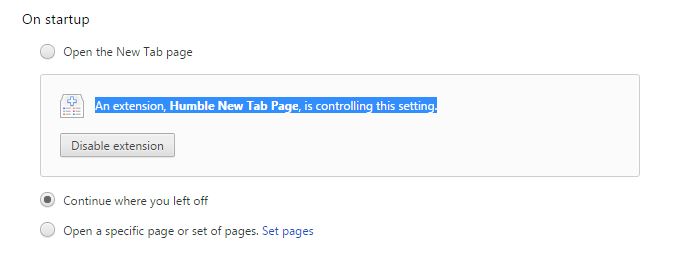computer geek
2 posters
Page 1 of 2
Page 1 of 2 • 1, 2 
 Re: computer geek
Re: computer geek
b. Remember that a lithium battery has 500 charging cycles. When you let your battery drain down to 80%, you have used up 80% of one cycle. If you are fairly normal and let you battery run down that low and just plug-in the battery at night, you phone battery will last just a couple of years. The overwhelming majority of cell phones do not have a user replaceable battery. I leave my phone on the charger when not in use. When I’m in the car, I keep it charged there. You can extend your phone battery by years if you keep it charged.
The optimum operating temperature for a cell phone battery is – 2F to +95F. If you leave you phone in the car or worst case scenario, on the dash board, the battery will degrade rapidly. The Iphone and higher level Android phones have a thermal protection system built-in that will shutdown the phone when it begins to reach those high temperature. That saves the phone and is some help for the battery.
Cell phone service in our area of Mexico is provided by TelCel, Telefonica and ATT Mexico. Those three companies have joint use agreements with MOST but not all US carriers to provide service for each other at nominal rates. When you cross the border, don’t be surprised if you TMobile phone shows TelCel as the service provider. Similarly ATT doesn’t have that many towers (only one in our area up on Hwy 1). Don’t expect ATT to show up as the carrier every time you wander about town. Same would be true with Verizon. Sprint users may not receive full coverage in Mexico unless you have a world phone. thecomp@usa.com
dean- Posts : 5539
Join date : 2008-01-01
 Re: computer geek
Re: computer geek
lpg wrote:printer breakdown
Posted by: aswmi
Date: Sun May 8, 2016 7:58 pm ((PDT))
Microdata on Farias between Leon and Pineda. They fixed mine under warranty from Office Depot. Nice job
dean- Posts : 5539
Join date : 2008-01-01
 password manager free
password manager free
here is a password manager, it is free and opensource so people can check the code. I found it via PC world article written recommendation a few years ago. So I am going to give it a shot now.
http://keepass.info/
http://keepass.info/
dean- Posts : 5539
Join date : 2008-01-01
 Free Tools to Keep Those Creepy Online Ads From Watching You
Free Tools to Keep Those Creepy Online Ads From Watching You
Free Tools to Keep Those Creepy Online Ads From Watching You
http://www.nytimes.com/2016/02/18/technology/personaltech/free-tools-to-keep-those-creepy-online-ads-from-watching-you.html?emc=edit_ct_20160218&nl=personaltech&nlid=43747607&_r=0
http://www.nytimes.com/2016/02/18/technology/personaltech/free-tools-to-keep-those-creepy-online-ads-from-watching-you.html?emc=edit_ct_20160218&nl=personaltech&nlid=43747607&_r=0
dean- Posts : 5539
Join date : 2008-01-01
 Google enables offline navigation and search for Google Maps
Google enables offline navigation and search for Google Maps
Google enables offline navigation and search for Google Maps users
http://www.computerworld.com/article/3003525/mobile-apps/no-connectivity-no-problem-for-google-maps.html
http://www.computerworld.com/article/3003525/mobile-apps/no-connectivity-no-problem-for-google-maps.html
dean- Posts : 5539
Join date : 2008-01-01
 Re: computer geek
Re: computer geek
bpe wrote:Every couple of weeks, I read/hear that people are misplacing their mobile devices: Iphones, Ipads or Android devices. There are some simple steps that you can take to locate your lost devices if you take some time right now. For Apple users: http://www.apple.com/icloud/find-my-iphone.html. Make sure you have signed up for Icloud and enabled Find my Iphone on each device. For Android users: https://support.google.com/accounts/answer/6160491?hl=en
If you have lost your phone and have a data plan, you can locate it quickly if you find a computer or other mobile device and sign-in to “Find my ….”. Once you know it's missing, sign into your account while the battery still has a charge. Here is another link to help track lost devices: http://trendblog.net/how-to-track-your-lost-iphone-or-ipad-without-tracking-app/ I ran a test on my phones (I can't say how many phones I have, my wife reads the BPE.) The test results showed our house and which side of the house the device was located. If you know the device is in your house but can't find it, you can send an annoying tone to that device to help locate it.
Track your path on your next hike:
https://itunes.apple.com/us/app/mapmyhike-gps-hiking- find/id307861852?mt=8 (copy/paste this link) https://play.google.com/store/apps/details?id=com.mapmyhike.android2&hl=en
Have you backed up your photos and data lately? Hard drives crash without warning!
thecomputerguy2014.wordpress.com
dean- Posts : 5539
Join date : 2008-01-01
 Re: computer geek
Re: computer geek
lpg wrote:1a. Re: My Mac Book pro Charger is broken, I need Help !!!
Posted by: "Serviexpress Electronik" serviexpress.electronik@yahoo.com serviexpress.electronik
Date: Sun Dec 13, 2015 6:36 pm ((PST))
It can be repaired possible by us , if not, tomorrow I can help to find one new
Best regards Christian Hernandez Serviexpress Electronik +52(612) 348 3327www.facebook.com/serviexpress.mx
Sent from Yahoo Mail for iPhone 😉👍🏻
dean- Posts : 5539
Join date : 2008-01-01
 google search in english
google search in english
Here is how to make your search in Mexico with google come up in English, one issue is you have to do it in the google seach not the top type in browser link. This is for chrome search engine.
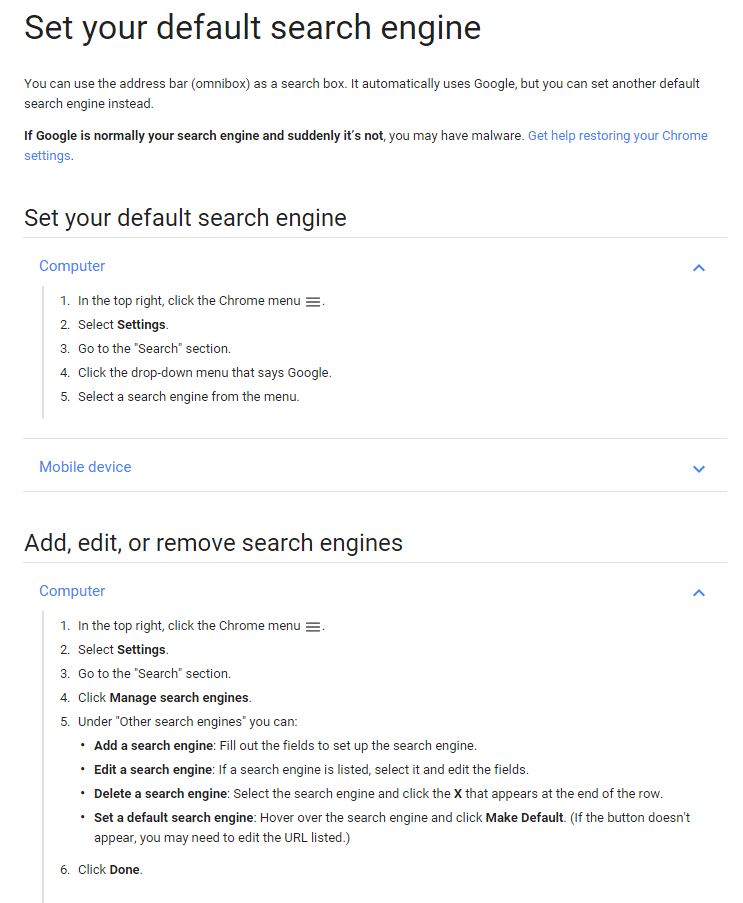
you add in this search link and it will give you your results in english searches.
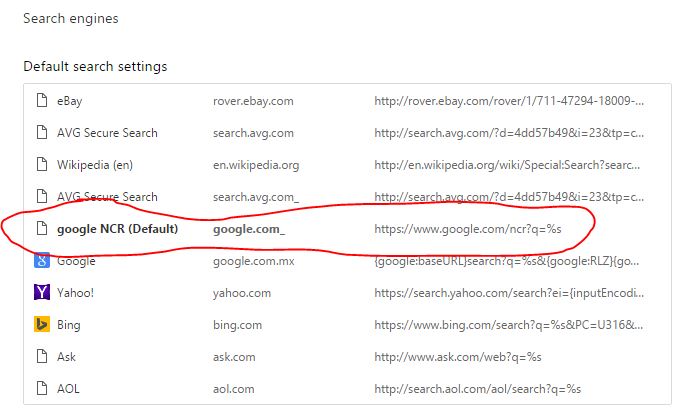
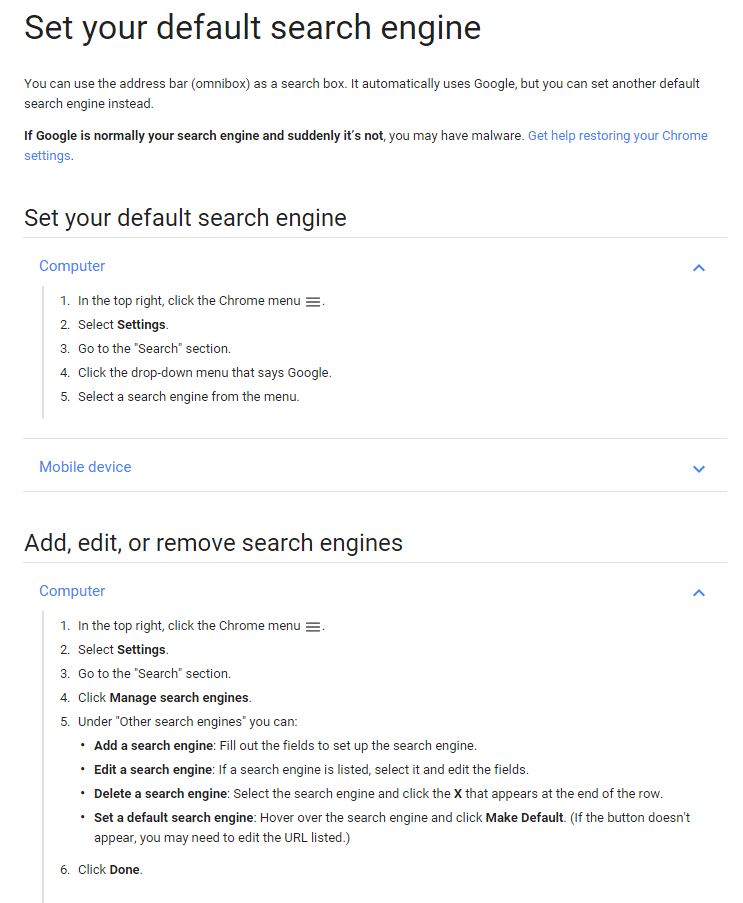
you add in this search link and it will give you your results in english searches.
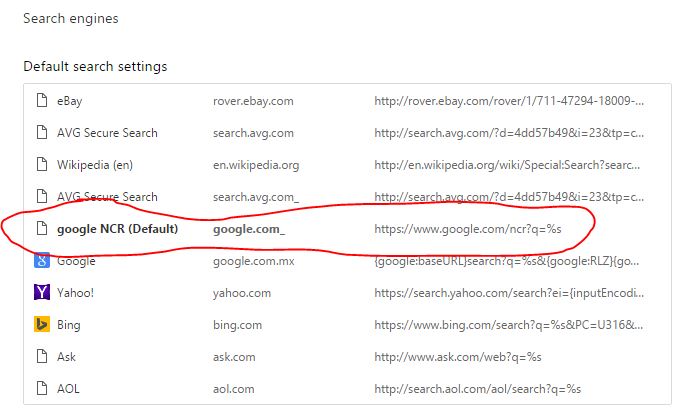
dean- Posts : 5539
Join date : 2008-01-01
 How to Reset a Windows Password Through a Backdoor
How to Reset a Windows Password Through a Backdoor
2015-05-20
https://www.youtube.com/watch?v=qIOIe0nr6DQ
https://www.youtube.com/watch?v=k1YMJEryzBo
https://www.youtube.com/watch?v=qIOIe0nr6DQ
https://www.youtube.com/watch?v=k1YMJEryzBo
dean- Posts : 5539
Join date : 2008-01-01
 Re: computer geek
Re: computer geek
they went after a bunch of servers worldwide and siezed them.
http://www.zdnet.com/article/servers-seized-in-global-simda-botnet-hit/#ftag=YHFb1d24ec
check for free if your computer is a botnet.
https://checkip.kaspersky.com/
http://www.zdnet.com/article/servers-seized-in-global-simda-botnet-hit/#ftag=YHFb1d24ec
check for free if your computer is a botnet.
https://checkip.kaspersky.com/
dean- Posts : 5539
Join date : 2008-01-01
 Re: computer geek
Re: computer geek
lpg
PC problems? Desktop, laptop or MAC....& moreContact: Christian Hernandez ~ Cell (612) 348-3327E-mail: Dr.Cell@iCloud.com Christian gets my highest accolades!! Here's why....My PC bit the dust shortly after Hurricane Odile. The first shop I took it to (hereafter known as Shop #1) told me it was beyond salvage....as was all my data & pics. So I bought a new CPU, but Shop #1 was stymied about getting it operational. After several weeks, they asked me if I had a problem if they handed it off to Shop #2, who agreed with Shop #1's diagnosis that all the innards, power supply, hard drive & circuit boards were corroded from humidity after the hurricane & lack of power for 2 weeks to run it or external fans to circulate air to help dry it out before it corroded. Shop #2 also agreed that the hard drive & the data it contained was beyond salvage. Shop #2 put me in contact with a certified Data Recovery company in Mexico City. The cost to recover my data was going to be $10,000 - $28,000 pesos....IF they could recover anything. No cost if they couldn't. Data recovery was EXTREMELY crucial for me because I'm 3 years into a lawsuit....& virtually all my written documentation for my claim, plus hundreds of photos backing up my written documentation were on the damaged hard drive! Because Shops #1 & #2 had done a less than a stellar job in getting the new CPU to a state I could use it....a friend recommended Christian. The same day I called him, he came to my home in Centenatio at 9:30 PM and worked with me setting things up the way I wanted....until 1:30 AM!! The truly amazing thing was when Christian asked where my old hard drive was; I handed it to him & he plugged it into my new CPU & promptly proceeded to copy ALL my data off the damaged hard drive!! Total cost for his travel & labor was $800 pesos!Christian has also helped me remotely a couple times figuring stuff out or tweaking settings that I didn't know existed to get my new PC to function as close as possible as my old one did.Christian is my new hero!!! An added bonus....he's fluent in English for those of us who are Espanol-challenged!
dean- Posts : 5539
Join date : 2008-01-01
 Re: computer geek
Re: computer geek
BPEUnhappy with Windows 8? Well, this fall Microsoft is set to release Windows 10 that will attempt to satisfy the thousands of unhappy users. The best news, it will be a free upgrade for people that have Windows 7 or 8 installed. It will remain free update for one year.
Ifixit.com is a great site for the do-it-yourself tech guy. Cracked screen on your smart phone, no problem. Ifixit can supply you will all the tools, parts and instructions including pictures of how to make the repair yourself. Howtogeek.com is another site with some great tips for beginning geeks. Ninnite.com can collect all the neat features you would like to have on your computer and arrange download and installation – one stop shopping.
Google’s Chrome offers a remote desktop feature. My computer is connected to the TV and I can now use Chrome Remote Desktop to control the media from the computer sent to the TV through the WiFi network.
Recently purchase a new TV with “upscaling software” which does an amazing job with USTVnow.com and Slingbox. The 47” TV looks much clearer than before.
thecomputerg thecomputerguy2014.word
dean- Posts : 5539
Join date : 2008-01-01
 Re: computer geek
Re: computer geek
lpgthere's an authorized apple store on serdan just north of allende but i've used manuel 612 107 9165. speaks english and a genius on our macbooks. also just got us a new modem and got 4 macbooks and 2 windows smart phones connected. in 6 yrs, never a had a problem he couldn't fix. let him know i referred you
dean- Posts : 5539
Join date : 2008-01-01
 inkjet printers 101
inkjet printers 101
I have rebuilt a few inkjet heads in my time, modified them for bulk feed and so on.. Here are the issues, it is a solvent and it can dry out. real easily... If you ever run out of a color and do not immediately (a day or so) put a new cartridge in you will find you may be in deep dodo. I would not even allow one hour myself. Being a hot and generally dry desert these issues are even worse. Leaving it for 8 months and coming back bad bad news. I have used some flush kits to dissolve blocks before because the jets do get clogged when doing high volume printing that I have done before. Basically what they are adapters that fit into the space of the ink cartridge, and a syringe with a solvent that you force the solvent to clean out the clog. You might check with one of the ink refiller companies in LaPaz can do this for you, as they may have these different adapters. If they do please report back, people could at the end of the season take their printers in and have them flushed before leaving.
here are my suggestions for the future...
So basically you want to print something with all colors once a week.
If you leave for a month or more put it in a plastic garbage bag with a filled cup of water.
Or buy a flush kit for your printer and flush the head completely before leaving. Doubt you can find a flush kit here in LaPaz.
and like other poster mentioned do not buy an inkjet for the conditions we have around here. Buy a laser printer.
here are my suggestions for the future...
So basically you want to print something with all colors once a week.
If you leave for a month or more put it in a plastic garbage bag with a filled cup of water.
Or buy a flush kit for your printer and flush the head completely before leaving. Doubt you can find a flush kit here in LaPaz.
and like other poster mentioned do not buy an inkjet for the conditions we have around here. Buy a laser printer.
dean- Posts : 5539
Join date : 2008-01-01
 Re: computer geek
Re: computer geek
http://technet.microsoft.com/en-us/sysinternals/bb963902
dean- Posts : 5539
Join date : 2008-01-01
 Re: computer geek
Re: computer geek
settings for yahoo mail from outlook
POP3
pop.bizmail.yahhoo.com
smtp.bizmail.yahoo.com
uses ssl port 995
smtp ssl port 465
A copy and paste program I really like is Spartan. I upgraded to the free version.
http://m8software.com/clipboards/spartan/license.htm
a screenshot progrm I like is greenshot.com
POP3
pop.bizmail.yahhoo.com
smtp.bizmail.yahoo.com
uses ssl port 995
smtp ssl port 465
A copy and paste program I really like is Spartan. I upgraded to the free version.
http://m8software.com/clipboards/spartan/license.htm
a screenshot progrm I like is greenshot.com
dean- Posts : 5539
Join date : 2008-01-01
 Re: computer geek
Re: computer geek
If it can happen to me, it could happen to you. Last night I violated rule number one – never click on a link in an email!!! I clicked on a link from a source that seemed familiar and look legit. A recorded voice-mail was supposed to play. Well, the first clue, Media Player couldn't play the message! Then I received a couple of alerts from the Windows Anti-Virus. Then I received a Pop-Up message from an unknown, not previously installed anti-virus that asked me to activate it. Never, ever do that! At that point I knew I had been hit. Naturally, I tried to restore to a previous time and date. No luck! Most virus writers assume I would do that. So I used a barrage of solutions. First, I ran the Windows Anti Virus full scan (Security Essentials for Win 7 or Windows Defender for Win. At the same time I ran Malwarebytes from malwarebytes.com. I really like that program and was lucky that the virus writer did not block it's installation. You should pre-install that program but make sure you install only the “free” program. I next used Internet Explorer to run the free Eset On Line Scanner from eset.com. An hour later, I was virus free. In just one click in an email I had installed a couple of dozen nasty programs that included a keystroke logger. Keystroke loggers can help a virus author get very sensitive information. I rebooted and ran all the programs again. I finished up with a full scan with Windows Malware Removal Tool. That's not too easy to start. Hold down the Windows Logo Key and touch the letter R at the same time. Type – mrt and hit enter. Select the full scan. The full scan can take many hours! Save yourself time and money, never click on a link in an email – copy and paste.
Thecomputerguy (thecomputerguy at uscom)
dean- Posts : 5539
Join date : 2008-01-01
 Whitelist Email Sender or a Domain In Yahoo! Mail
Whitelist Email Sender or a Domain In Yahoo! Mail
b. Yahoo the BPE
1) Question: How Do I Whitelist Email Sender or a Domain In Yahoo! Mail?
Missing important emails because they end up in your spam folder? You may need to "whitelist" the sender or an entire domain name. Here are steps for how to whitelist email in Yahoo! Mail to ensure you get your important newsletters, announcements, updates, etc.
Answer:
To whitelist email senders in Yahoo! mail, there are two things you can do:
Check your Yahoo! Bulk folder. If you see email from someone you want to add to your whitelist, highlight it and click Not Spam.
Create a filter to automatically send email from certain domains to your Inbox. Click Options in the top right navigation bar. Select Mail Options from the list that drops down. Choose Filters. Click the Add button. Choose the field you want to match in the incoming message (i.e., Header or To) Choose the criterion by which you want a match to be made (i.e., Contains). Enter the text string to compare (i.e., From Women in Business). Then choose the destination folder (i.e., Inbox).
Missing important emails because they end up in your spam folder? You may need to "whitelist" the sender or an entire domain name. Here are steps for how to whitelist email in Yahoo! Mail to ensure you get your important newsletters, announcements, updates, etc.
Answer:
To whitelist email senders in Yahoo! mail, there are two things you can do:
Check your Yahoo! Bulk folder. If you see email from someone you want to add to your whitelist, highlight it and click Not Spam.
Create a filter to automatically send email from certain domains to your Inbox. Click Options in the top right navigation bar. Select Mail Options from the list that drops down. Choose Filters. Click the Add button. Choose the field you want to match in the incoming message (i.e., Header or To) Choose the criterion by which you want a match to be made (i.e., Contains). Enter the text string to compare (i.e., From Women in Business). Then choose the destination folder (i.e., Inbox).
2) Be sure the BPE address is in your address book so the BPE won't go into spam/junk.
dean- Posts : 5539
Join date : 2008-01-01
 Display a Seemingly Hidden or Off Screen Window or Applicati
Display a Seemingly Hidden or Off Screen Window or Applicati
any of these problems and the online help did not work try this below if using multiple monitors.
Program launch but didn't display window
Display a Seemingly Hidden or Off Screen Window or Application
Program opens off screen in a multiple monitor setup on Windows
this happened to me and could not find online fix. most online have you windows key space and arrows and and so on, right click item and maximize, none online worked.
It has to do with me using multiple monitors and taking the computer using one.
What I finally did was change which screen was the primary screen and the epson scanner program was finally on my screen.
Program launch but didn't display window
Display a Seemingly Hidden or Off Screen Window or Application
Program opens off screen in a multiple monitor setup on Windows
In Windows 7, have you ever opened an application or window, seen it appear in the Taskbar, yet the window or application is not visible on the Desktop?
Due to a mis-configuration, switching of screen resolutions, or switching back and forth between using multiple monitors, it is possible for a window / application to appear at a location not currently visible on your Desktop. In Windows XP, right-clicking on a window's Taskbar icon opened a menu that you could use to move it back. However, in Windows 7, right-clicking on these Taskbar icons do not pull up such menus. Thus, how can you make the windows / applications visible again?
this happened to me and could not find online fix. most online have you windows key space and arrows and and so on, right click item and maximize, none online worked.
It has to do with me using multiple monitors and taking the computer using one.
What I finally did was change which screen was the primary screen and the epson scanner program was finally on my screen.
dean- Posts : 5539
Join date : 2008-01-01
 VPN
VPN
http://www.cyberghostvpn.com/en_us
hide your isp so you can search in english or get movies.
hide your isp so you can search in english or get movies.
dean- Posts : 5539
Join date : 2008-01-01
 When Windows Update won't update
When Windows Update won't update
http://www.pcworld.com/article/2098429/when-windows-update-wont-update.html#tk.nl_today
[size=38]When Windows Update won't update[/size]
[size=38]When Windows Update won't update[/size]
dean- Posts : 5539
Join date : 2008-01-01
 Reinstall Windows when you've lost your reinstall disc or pa
Reinstall Windows when you've lost your reinstall disc or pa
http://lm.pcworld.com/t/4020919/5546684/377366/0/
[size=38]Reinstall Windows when you've lost your reinstall disc or partition[/size]
[size=38]Reinstall Windows when you've lost your reinstall disc or partition[/size]
dean- Posts : 5539
Join date : 2008-01-01
 5 password managers that protect your personal data too
5 password managers that protect your personal data too
http://www.pcworld.com/article/2099923/5-password-managers-that-protect-your-personal-data-too.html#tk.nl_today
5 password managers that protect your personal data too
5 password managers that protect your personal data too
Credit cards, social security numbers, logins—each of us passes enough personal information through our PCs and mobile devices to complete a dossier. All that data isn’t just tough to remember, it’s also difficult to keep secure. Writing everything down on a piece of paper or in a text file or PDF is risky, but do you really want to encrypt your hard drive for a few lousy passwords and account numbers?
A better solution is what’s commonly called a password manager, though most of these handle a lot more than just passwords. There are two distinct types: local and Web-based. Local programs store your personal data in a file on your hard drive, with some letting you sync with other devices via network protocols. Web-based services store the master copy of your personal data online, and sync it with your PC and/or mobile devices via client software. For the purposes of this roundup, I’m assuming that you have an innate a distrust of online storage and cover only the programs that store data locally.
dean- Posts : 5539
Join date : 2008-01-01
 Re: computer geek
Re: computer geek
Speed up your Internet Access!
Every web page on earth contains advertising. When you access a page it takes time for those ads to load. I just found a hosts file that contains blocking for hundreds of ad sites. Once installed, you'll notice an immediate and significant improvement in access time. Pages come up instantly. It won't improve download speed but accessing pages is much faster. Go here and download hosts.zip -- http://winhelp2002.mvps.org/hosts.htm
Instructions:
* Extract the zip file to an empty folder
* Right-click on mvps.bat and select Run as Administrator
The batch file will run. It will backup the existing HOSTS file (renaming it HOSTS.MVP) then it will copy the new HOSTS file to the proper location. You will see Completed at the end. (Step by step instructions are also included in the hosts.zip file).
Important!
Now Stop the DNS Client Service and change the Startup Type to Manual (as follows).
Start > Control Panel > Admin Tools > Services > scroll down to DNS Client > right click choose Properties > click Stop > under Startup Type change it to Manual
If you had special entries in your original hosts file (Adobe products usually make special entries) you will need to copy them from hosts.mvp to the new hosts file.
This is really worth it. If anyone wants help, email Giles
Every web page on earth contains advertising. When you access a page it takes time for those ads to load. I just found a hosts file that contains blocking for hundreds of ad sites. Once installed, you'll notice an immediate and significant improvement in access time. Pages come up instantly. It won't improve download speed but accessing pages is much faster. Go here and download hosts.zip -- http://winhelp2002.mvps.org/hosts.htm
Instructions:
* Extract the zip file to an empty folder
* Right-click on mvps.bat and select Run as Administrator
The batch file will run. It will backup the existing HOSTS file (renaming it HOSTS.MVP) then it will copy the new HOSTS file to the proper location. You will see Completed at the end. (Step by step instructions are also included in the hosts.zip file).
Important!
Now Stop the DNS Client Service and change the Startup Type to Manual (as follows).
Start > Control Panel > Admin Tools > Services > scroll down to DNS Client > right click choose Properties > click Stop > under Startup Type change it to Manual
If you had special entries in your original hosts file (Adobe products usually make special entries) you will need to copy them from hosts.mvp to the new hosts file.
This is really worth it. If anyone wants help, email Giles
dean- Posts : 5539
Join date : 2008-01-01
 google searches to english
google searches to english
https://productforums.google.com/forum/#!topicsearchin/chrome/spanish$20to$20english|sort:relevance|spell:true/chrome/pAzynzdfJmU
then go here and make it set to english again. and you will be doing searches in English.
https://www.google.com/preferences#languages
You can create a new and not-country-related (NCR) search engine:
1. Right click on the address bar and chose "Edit search engines..."
2. At the bottom, in the "Other search engines" section file the following fields with:
Add a new search engine > Google NCR
Keyword > g
URL > https://www.google.com/ncr?q=%s
3. Make it default
then go here and make it set to english again. and you will be doing searches in English.
https://www.google.com/preferences#languages
dean- Posts : 5539
Join date : 2008-01-01
 Re: computer geek
Re: computer geek
in lapaz
back for the winter and will attempt to solve your computer problems in exchange for a donation of your choosing to my beer fund. no charge if I can't fix it. software or hardware, PC or Mac, Linux or Windows or RSX-11, doesn't matter. I also tutor in anything from computer basics to intermediate-level programming. email only please, to jc@unternet.net.
dean- Posts : 5539
Join date : 2008-01-01
 Re: computer geek
Re: computer geek
LaPazInMyOpinion@yahoogroups.com
I just had my laptop fixed by a IT guy here in el centenarrio and
he did a great job.He also cleaned the hard drive and backed up
everything on a disc for free.It´s faster than ever. His name
is Rogelio and you can call him at 612 144 1206 To give you an
idea of how good his english is he goes by Roy and he speaks
computer geek as good as anyone I ever met.
dean- Posts : 5539
Join date : 2008-01-01
 Pop-up ads are appearing on my desktop
Pop-up ads are appearing on my desktop
http://www.pcworld.com/article/2047667/how-to-solve-the-10-most-common-tech-support-problems-yourself.html#tk.nl_today
Pop-up ads are appearing on my desktop
If you’re not running your Web browser and are still getting pop-up ads on your desktop, you’ve most likely installed adware—a program that displays unwanted ads. Although benevolent adware exists, most of the time adware is up to no good. Getting rid of it isn't easy. “There’s a ton of little system-utility tools out there that promise to clean up everything, with names like PC Speed-up, PC Speed Pro, PC Speedifier,” Geek Squad’s Meister says. “A lot of times those programs are not going to do much. Some programs will work, others are snake oil.”
RegCurePro may claim to be a ‘Microsoft Partner,’ but it’s really adware. Most malware masquerades as antivirus software.
Running a full scan with credible antivirus software is your first step. If that program doesn’t find and remove the adware, turn to Malwarebytes Anti-Malware Free, a great utility for removing all types of malware. Just make sure to disable your standard antivirus software before running it.
“Multiple antivirus programs working at the same time will often result in problems,” Falcon Northwest’s Petrie says. “You only want one active, real-time antivirus scanner installed, but it doesn’t hurt to run an additional ‘on demand’ virus or malware scanner.”
Searching online for the name of the advertised product can sometimes yield solutions from fellow victims. If all else fails, there’s always the nuclear option: a complete system reinstall. It might take a long time, but it’s the only surefire way to remove adware or spyware. Remember to back up all your personal files.
Pop-up ads are appearing on my desktop
If you’re not running your Web browser and are still getting pop-up ads on your desktop, you’ve most likely installed adware—a program that displays unwanted ads. Although benevolent adware exists, most of the time adware is up to no good. Getting rid of it isn't easy. “There’s a ton of little system-utility tools out there that promise to clean up everything, with names like PC Speed-up, PC Speed Pro, PC Speedifier,” Geek Squad’s Meister says. “A lot of times those programs are not going to do much. Some programs will work, others are snake oil.”
RegCurePro may claim to be a ‘Microsoft Partner,’ but it’s really adware. Most malware masquerades as antivirus software.
Running a full scan with credible antivirus software is your first step. If that program doesn’t find and remove the adware, turn to Malwarebytes Anti-Malware Free, a great utility for removing all types of malware. Just make sure to disable your standard antivirus software before running it.
“Multiple antivirus programs working at the same time will often result in problems,” Falcon Northwest’s Petrie says. “You only want one active, real-time antivirus scanner installed, but it doesn’t hurt to run an additional ‘on demand’ virus or malware scanner.”
Searching online for the name of the advertised product can sometimes yield solutions from fellow victims. If all else fails, there’s always the nuclear option: a complete system reinstall. It might take a long time, but it’s the only surefire way to remove adware or spyware. Remember to back up all your personal files.
dean- Posts : 5539
Join date : 2008-01-01
 msconfig
msconfig
Microsoft’s System Configuration tool is your next-best bet for tackling slow performance. Many applications launch automatically when your machine boots up, which can stretch out boot time—especially on older, slower PCs. Make a habit of trimming the startup items. Open the tool by pressing Windows-R, typing msconfig, and pressing the Enter key.
Checking the Startup Item and Manufacturer columns is the best way to figure out which potential performance-killers you can safely disable. Avoid messing with any of the services and programs that have Microsoft Corporation listed as the manufacturer. Items such as AdobeAAMUpdater, Google Update, Pando Media Booster, Spotify, and Steam Client Bootstrapper are all fair game. Regardless, err on the side of caution: If you’re not sure what the program or service does, don’t disable it.
http://www.pcworld.com/article/2047667/how-to-solve-the-10-most-common-tech-support-problems-yourself.html#tk.nl_today
Checking the Startup Item and Manufacturer columns is the best way to figure out which potential performance-killers you can safely disable. Avoid messing with any of the services and programs that have Microsoft Corporation listed as the manufacturer. Items such as AdobeAAMUpdater, Google Update, Pando Media Booster, Spotify, and Steam Client Bootstrapper are all fair game. Regardless, err on the side of caution: If you’re not sure what the program or service does, don’t disable it.
http://www.pcworld.com/article/2047667/how-to-solve-the-10-most-common-tech-support-problems-yourself.html#tk.nl_today
dean- Posts : 5539
Join date : 2008-01-01
 How to stay secure on public Wi-Fi
How to stay secure on public Wi-Fi
http://www.gizmag.com/how-to-stay-secure-on-public-wireless-hotspots/28694/?utm_source=Gizmag+Subscribers&utm_campaign=2802b0630d-UA-2235360-4&utm_medium=email&utm_term=0_65b67362bd-2802b0630d-90245106
dean- Posts : 5539
Join date : 2008-01-01
 How to Resurrect a Crashed Hard Drive
How to Resurrect a Crashed Hard Drive
http://www.pcworld.com/article/157521/How_to_Resurrect_a_Crashed_Hard_Drive.html?%23tk.out_mod?=obnetwork
dean- Posts : 5539
Join date : 2008-01-01
 computer of the near future.
computer of the near future.
http://www.pcworld.com/article/2045307/dells-thumbsize-pc-project-ophelia-ships-to-testers.html#tk.nl_today
Dell has started shipping its thumb-size PC called Project Ophelia to beta testers and is preparing to ship the final product in the coming months.
Ophelia looks much like a USB stick and it can turn any screen or display with an HDMI port into a PC, gaming machine, or streaming media player. The thumb PC runs on the Android OS and once it is plugged into an HDMI port, users can run applications, play games, watch streaming movies or access files stored in the cloud.
The final product will ship during the next fiscal quarter, which runs from August through October, a Dell spokesman said in an email. The device has Wi-Fi and Bluetooth wireless connectivity options.
Priced at about $100, Dell hopes Ophelia will be an inexpensive alternative to PCs, whose shipments are falling with the growing adoption of tablets and smartphones. With more data now being stored in the cloud, Dell hopes the idea of a keychain PC will catch on, especially for those who do most of their computing on the Web.

dean- Posts : 5539
Join date : 2008-01-01
 Re: computer geek
Re: computer geek
http://www.bleepingcomputer.com/
good debugging site.
good debugging site.
dean- Posts : 5539
Join date : 2008-01-01
 passwords
passwords
http://www.nytimes.com/2013/06/06/technology/personaltech/too-many-passwords-and-no-way-to-remember-them-until-now.html?nl=technology&emc=edit_ct_20130606
dean- Posts : 5539
Join date : 2008-01-01
 Re: computer geek
Re: computer geek
bpe
Baja Ink and More. I will be in LB, at East Cape Technical, refilling Inkjet Cartridges on Monday. I also print and design business cards or if you want a personal card with your contact info to give to the people you meet, we can design those also. Do you need labels, I have those. Also some new cartridges and copy paper. Any questions, stop in, or contact me at... bajainkandmore@yahoo.com or 624-132-0850 US# 330-870-8406
dean- Posts : 5539
Join date : 2008-01-01
 maps
maps
There is a new series of Apps for both Android and Apple Mobile products. For maps and guidance in Mexico search "Google Play" or "App Store" for Nav Free Mexico. Those apps will download all the charts for Mexico for free. Most important, you do not need a data plan for them to work. As long as your device has a built in GPS, you will get constant location information and navigation. Note: not all Ipads have a built-in GPS; only the 3G models have that capability. I tried the mapping systems in Cabo and La Paz, they work!!! Most important, as you zoom-in in La Paz, you can see all the street names and the direction of travel for one way streets. If you know the address of a store in La Paz, you can touch it on the map (hold that tap for a moment) and the app will ask if you would like to navigate to that location. If you current location does not appear, touch the blue arrow off to the side and it will re-locate your position on the map. All good so far! There are a couple of downsides: It uses up a lot of battery energy, bring your mobile charge. I asked the system to take me from LB to Cabo Central and it directed me north to the intersection and the through Todos Santos. La Paz directions were very, very good using the touch method. Look at a Mexican Business card closely and you will see not only the house number but also the cross streets. There is reason, the house numbers are not necessarily sequential. I tried several times to translate this into understandable English but had no luck!!! Give it a try, it's FREE. thecomputerguy (thecomputerguy@usa.com)
=================================================
dean- Posts : 5539
Join date : 2008-01-01
 Re: computer geek
Re: computer geek
bpe
How many of you have the Ask Tool Bar or Ask Search engine? Well it's easy to get if you don't read carefully the checked boxes when you download or update almost anything these days. If you update Java (and you should), then you probably have the Ask Tool bar if you didn't uncheck the box. There are several ways to remove it. At the top of your browser (Internet Explorer, Firefox or Chrome) right click over the Ask Tool Bar then deselect (left click to remove check mark). You can also go to Control Panel and use Add/Remove Programs to uninstall the tool bar. Windows 8 users, just start typing "uninstall" and you should find the uninstaller. Why is the Ask Tool Bar there, excellent question and I'm glad you asked. Money! "Ask" gets a small payment for providing the search engine that takes you to a web site.
Windows XP users, you have less that one year remaining for support. Mid-April of next year Microsoft will end all support for Windows XP. No more patches or system updates. Yes, you can continue to use it beyond April 2014 but there is a small security risk. New programs may not be written to include Windows XP. Having said that, I plan to keep one machine running XP with legacy software. thecomputerguy (thecomputerguy@usa.com)
dean- Posts : 5539
Join date : 2008-01-01
 R-Studio recovers data when others won't
R-Studio recovers data when others won't
http://www.pcworld.com/article/2034662/review-r-studio-recovers-data-when-others-wont.html#tk.nl_today
erase a file by accident that is critical??? do not save anything or turn on and buy this program if that important.
R-Studio recovers data when others won't
erase a file by accident that is critical??? do not save anything or turn on and buy this program if that important.
R-Studio recovers data when others won't
There are a lot of file recovery programs out there that can try to recover your files from a damaged drive. There are even free ones, but when your vital data is on the line, R-Studio Data Recovery is quite possibly your best bet. Not only does R-Studio Data Recovery work with FAT and NTFS partitions, it understands all the Linux, Unix (BSD), and Mac OS file systems, and even the new ReFS (Resilient File System) used in Windows Server 2012. It also copies and creates images of drives, and will recover data from said images—a crucial ability when a drive is deteriorating.
dean- Posts : 5539
Join date : 2008-01-01
 how to quarantine a file properly
how to quarantine a file properly
http://en.community.dell.com/support-forums/virus-spyware/f/3522/p/17598903/17721889.aspx#17721889
you said you've tried to "quarantine" it... does that mean your anti-virus program picked-up on it as being a virus??? [if not, i'm nor sure what you meant by "quarantine"].
if it was installed as an independent program [or "piggy-back" to another/known program], you can check the add/remove programs, in your Control panel. i didn't read all the details on the three links i gave you.... did they offer any suggestions?
if all else fails, you can seek assistance in the HiJackThis forum, by posting an HJT log there:
Download the latest version of HJT(hijackthis) (version 1.99.1) from
http://majorgeeks.com/download3155.html
you must create a separate folder and place it there.... people commonly use C:\HJT. Note: Please do *NOT* use a TEMP (temporary) folder, *NOR* your DESKTOP, as HJT will be generating log files and backup files in the folder from which it is run... you risk accidentally losing these if you use a TEMP folder, and you will generate extreme clutter if you use your DESKTOP.
The file above comes as a compressed .ZIP file... you have to UNzip it (hopefully, you have an UNzip utility built into your Windows Explorer. If for any reason, you're unable to UNzip it, you can download the already-unzipped .EXE file from http://downloads.malwareremoval.com/HijackThis.exe )
After Unzipping, double click on HiJackThis.EXE
Click on Do a System Scan and Save a LogFile
This will automatically open NotePad
Copy the entire file from NotePad: EDIT/SelectAll, EDIT/Copy
Then go to the new forum dedicated for HiJack This logs (**NOT** back here), and PASTE the results there:
http://forums.us.dell.com/supportforums/board?board.id=si_hijack
Be sure to include a detailed description of any problems/errors/warnings you are encountering.
Hopefully, one of the HJT experts will get to it as quickly as possible.
WARNING: HiJack This is a VERY POWERFUL tool. Do *NOT* do anything else (in particular, do NOT use it to delete any entries) until you are advised to do so!! Improper use of this tool can severely damage your system.
Supplemental note: The procedure as worded above has been carefully edited over time, so as to expedite the process of helping people. Nevertheless, it seems that many individuals try to be "creative", and make some variations. It really would be to your benefit if you follow these directions EXACTLY as stated... because certain changes on your part can result in slowing-down the help process.
Specifically, the following are 3 very common BAD deviations which will cause delays:
a) BAD: using an older/outdated version of HiJackThis...
The experts only work with the current version. So if you make a post with an older version, you'll simply be advised to get the latest version, re-run it, and re-post your log.
b) BAD: using a TEMP directory or your DESKTOP for HJT....
Some experts may insist you move HJT before they'll begin working with you. Others will start the repair process, advising you to move HJT as one of the very first steps. Failure to do so can result in losing potentially critical information. So please, just use the suggested C:\HJT directory, rather than try to be creative.
c) BAD: posting your log in the wrong forum...
if you post your log back here, in the Virus/SpyWare forum, it will "sit idly", either until the forum moderator gets around to move it for you... or until you decide to repost your log... in the HiJackThis forum.
POST SCRIPT: It has come to my attention that many people are unfamiliar with how to create the recommended sub-directory/folder C:\HJT ;
while others are able to create this directory, but are unsure how to move HJT into it (from wherever it happened to get downloaded into, "by default")...
If you have either of these "problems", then you should download a self-extracting copy of HijackThis from
http://downloads.malwareremoval.com/hijackthis_sfx.exe
Save it to your Desktop.
Double-click on the file hijackthis_sfx.exe file, and it will self-extract into its own folder,
C:\Program Files\HijackThis
dean- Posts : 5539
Join date : 2008-01-01
 How to fix jerky YouTube video in Google Chrome
How to fix jerky YouTube video in Google Chrome
How to fix jerky YouTube video in Google Chrome
http://www.pcworld.com/article/2025340/how-to-fix-jerky-youtube-video-in-google-chrome.html#tk.nl_today
dean- Posts : 5539
Join date : 2008-01-01
 Re: computer geek
Re: computer geek
explorer dual pane fee
http://download.cnet.com/Xplorer2-Lite/3000-2248_4-10407731.html?tag=rb_content;contentBody
http://www.freecommander.com/fc_shots_en.htm
http://windows7themes.net/windows-7-explorer-replacement.html
http://www.risingware.com/en/screenshots_F.html
http://download.cnet.com/Xplorer2-Lite/3000-2248_4-10407731.html?tag=rb_content;contentBody
http://www.freecommander.com/fc_shots_en.htm
http://windows7themes.net/windows-7-explorer-replacement.html
http://www.risingware.com/en/screenshots_F.html
dean- Posts : 5539
Join date : 2008-01-01
 Re: computer geek
Re: computer geek
better clipboard utility free
http://download.cnet.com/Spartan-Lite-Multi-Clipboard/3000-2384_4-75449595.html?tag=mncol;1
http://download.cnet.com/Spartan-Lite-Multi-Clipboard/3000-2384_4-75449595.html?tag=mncol;1
dean- Posts : 5539
Join date : 2008-01-01
 better free pdf reader printer.
better free pdf reader printer.
premopdf
http://download.cnet.com/PrimoPDF/3000-18497_4-10264577.html#editorsreview
http://download.cnet.com/PrimoPDF/3000-18497_4-10264577.html#editorsreview
dean- Posts : 5539
Join date : 2008-01-01
 printer not printing - frozen
printer not printing - frozen
here is a program that will empty your queue for free
http://mikesmagicbox.com/free-tools/print-queue-cleaner/
http://mikesmagicbox.com/free-tools/print-queue-cleaner/
dean- Posts : 5539
Join date : 2008-01-01
 applt repair
applt repair
bpe
LPG
“”There is an Apple/Mac authorized service center in Cabo San Lucas not far from Soriana on the highway to Todos Santos. It is called KREASOFT and is owned by a very nice young man named Guillermo Lopez. Guillermo lived many years in the United States and speaks English with very little accent. He is professional in attitude and eager to help. Their contact information is on the link –
https://locate.apple.com/mx/en/service/?pt=4&lat=22.8905327&lon=-109.91673709999998
And their phone number is 624 172 5907.””
LPG
http://kreasoft.mx/main.php
Matriz La Paz: Aquiles Serdán #298 e/Allende y Rosales
Col. Centro C.P. 23000, La Paz B.C.S.
Tel: (612) 125.82.86 / 125.82.13
Last edited by dean on Thu Sep 11, 2014 9:54 am; edited 1 time in total
dean- Posts : 5539
Join date : 2008-01-01
 skype threat
skype threat
Skype has a potential threat, http://countermeasures.trendmicro.eu/skype-worm-spreading-fast/ this worm can hold your computer randsome. Obviously if you receive a strange message from a friend do not click on it. Here is the one ““lol is this your new profile pic? h__p://goo.gl/{BLOCKED}5q1sx?img=username” or “moin, kaum zu glauben was für schöne fotos von dir auf deinem profil h__p://goo.gl/{BLOCKED}5q1sx?img=username” I think everyone by now has some sort of virus blocker here is a link to microsofts free one http://windows.microsoft.com/en-us/windows/products/security-essentials
dean- Posts : 5539
Join date : 2008-01-01
Page 1 of 2 • 1, 2 
Page 1 of 2
Permissions in this forum:
You cannot reply to topics in this forum